PicoShare is a minimalist service that allows you to share files easily.
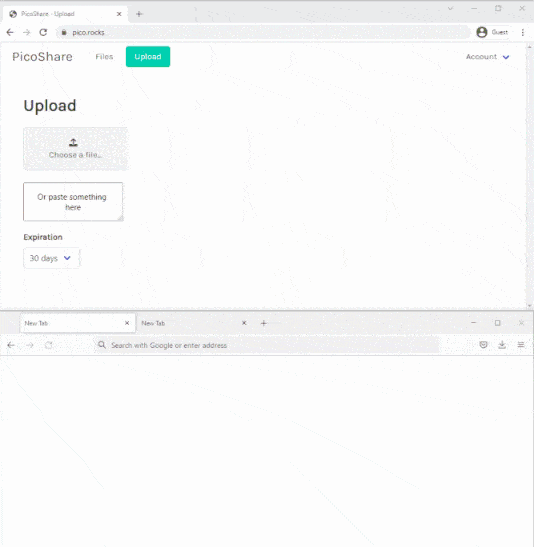
First, make sure you already have installed Docker, Docker compose, and Portainer, and if you still don't know how, browse this link, and see the related video.
Now, before anything you need to prepare some prerequisites:
- An A record in your online DNS which is pointing to your server.
- If you want to use reverse proxy technology, you should also prepare that.
- Since you are going to install a service that requires an amount of storage, please make sure that you will have enough space on your server.
Now after preparing the above requirements, by using the stack menu of the Portainer we can create a new stack with the below script:
version: "3.2"
services:
picoshare:
image: mtlynch/picoshare
environment:
- PORT=4001
- PS_SHARED_SECRET=your super secret password # Change to any password
ports:
- 4001:4001
command: -db /data/store.db
volumes:
- ./data:/dataNote1: Just please don't forget to add your desired password in the above script instead of “your super secret password” sentence.
Note2: If port 4001 has already been taken by another container on your server you can choose for example port 12000 instead of 4001 and you should change into that script like 12000:4001 “so you can change the left one only”
After deploying this stack, you can browse this web service by going to your server address and related port or if you are using that behind the reverse proxy you can use your subdomain address, now you can log in with the super-secret password that you used in above stack script and if you want to know how you can work with and also how you can access to any other user to use that and all the related permissions please watch the video on Youtube.
*** Just by using this service you must have an Antivirus on your system or if you are not sure about that you can use the KASM to open the related links first.